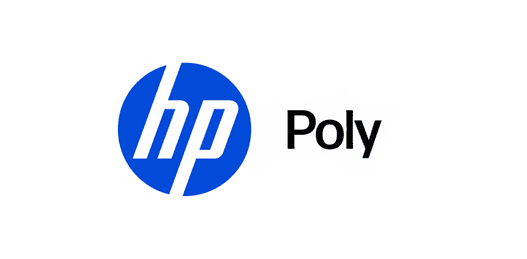Lightware – Microsoft Teams Rooms Integration
Lightware’s Microsoft Teams Rooms Integration to Expand and Extend AV Connectivity with Automation and Room Control features
Lightware's Taurus Switcher solutions with Microsoft Teams Rooms was developed for system integrators, IT professionals, and corporate meeting room users. It delivers advanced Bring Your Own Device (BYOD) functionality and room control capabilities for Teams meeting spaces.
Microsoft Teams Rooms Integration for Taurus UCX/TPX
With this collaboration corporate spaces can streamline their meeting processes, ensuring seamless integration of personal devices and centralized room control. Education facilities can enhance classroom cooperation by enabling easy content sharing and efficient room management. Conference venues can elevate the attendee experience with flexible connectivity options.
Features
Meeting room peripherals in BYOD mode
Use the room’s professional camera and microphone setup with your own laptop on any video platform.
Share content on Teams calls
Share your laptop screen while a Microsoft Teams Romms meeting is in progress.
Control devices in the room
Manage devices like the projector and lights via the touch panel, with support for multiple connected sources.
MTR Meeting Room Challenges
Designed for Complex Collaboration Scenarios
BYOD for Guests and Internal Users
Let users walk in, connect their laptop, and gain full access to the room’s audio, video, charging, and wired guest internet via VLAN-based network access.
Multi-source Presentation Scenarios
- Connect multiple laptops or media players
- Auto-switch or select sources from the touch panel
- Keep sessions flowing without interruptions
Unified Room Control
Control displays, screens, lights, blinds and more - all via:
- Cisco Touch 10 / Room Navigator
- Poly TC8 / TC10 No need for separate remotes or control systems.

Integrated MTRoA System with Cisco and Poly
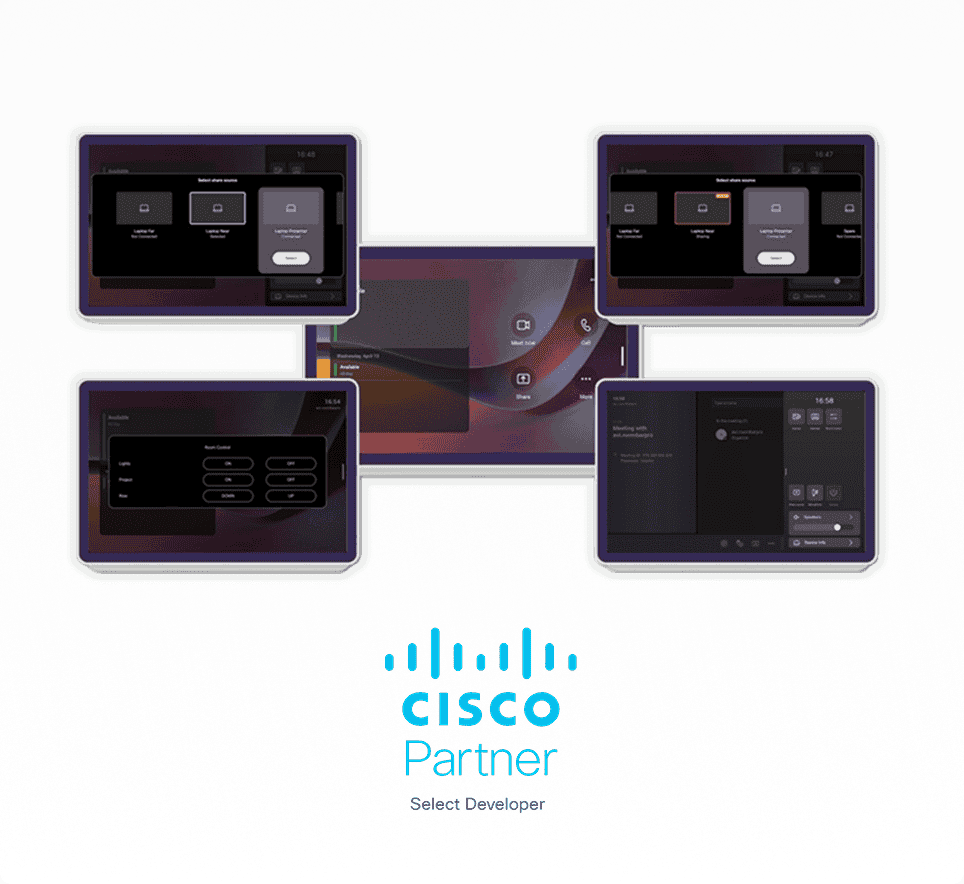
Full list of Cisco-compatible products is available here:
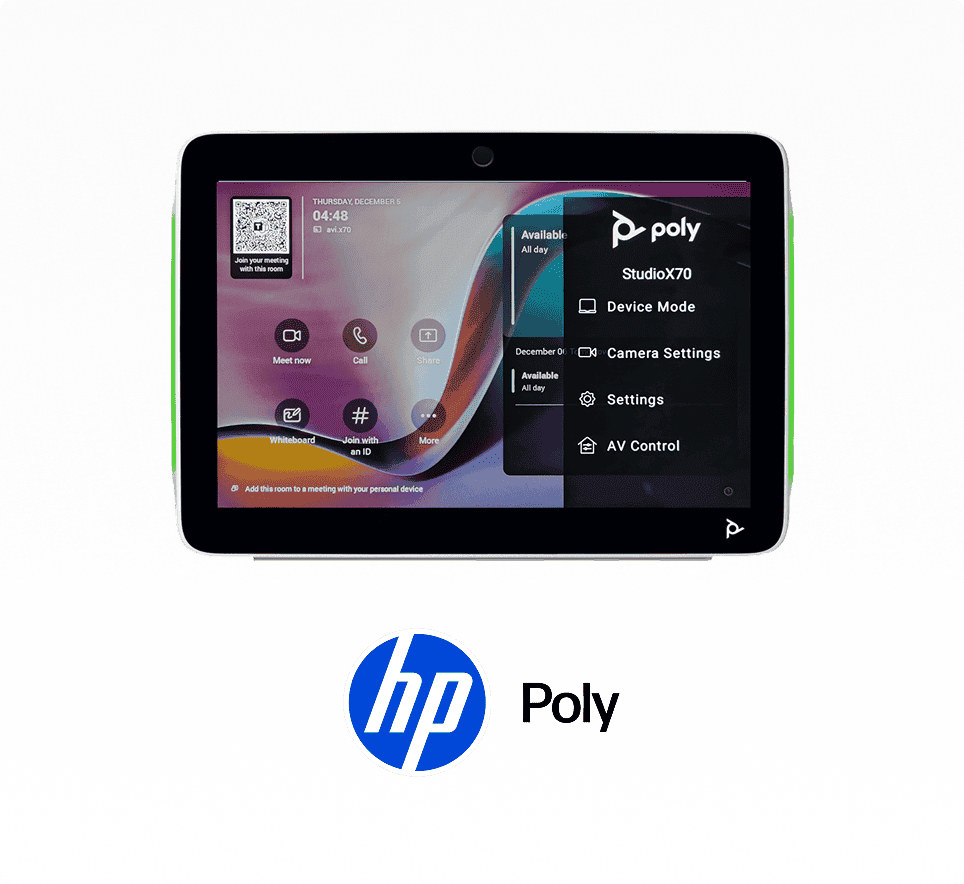
Full list of Poly-compatible products is available here:
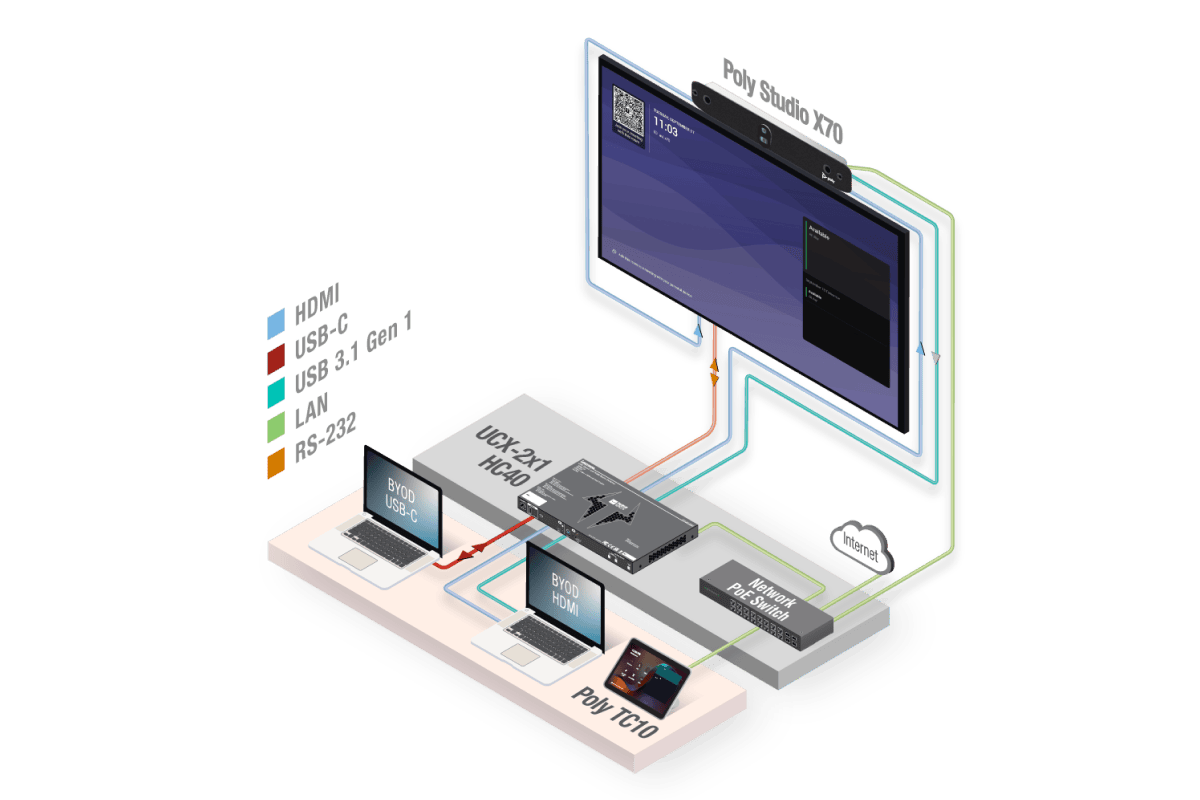
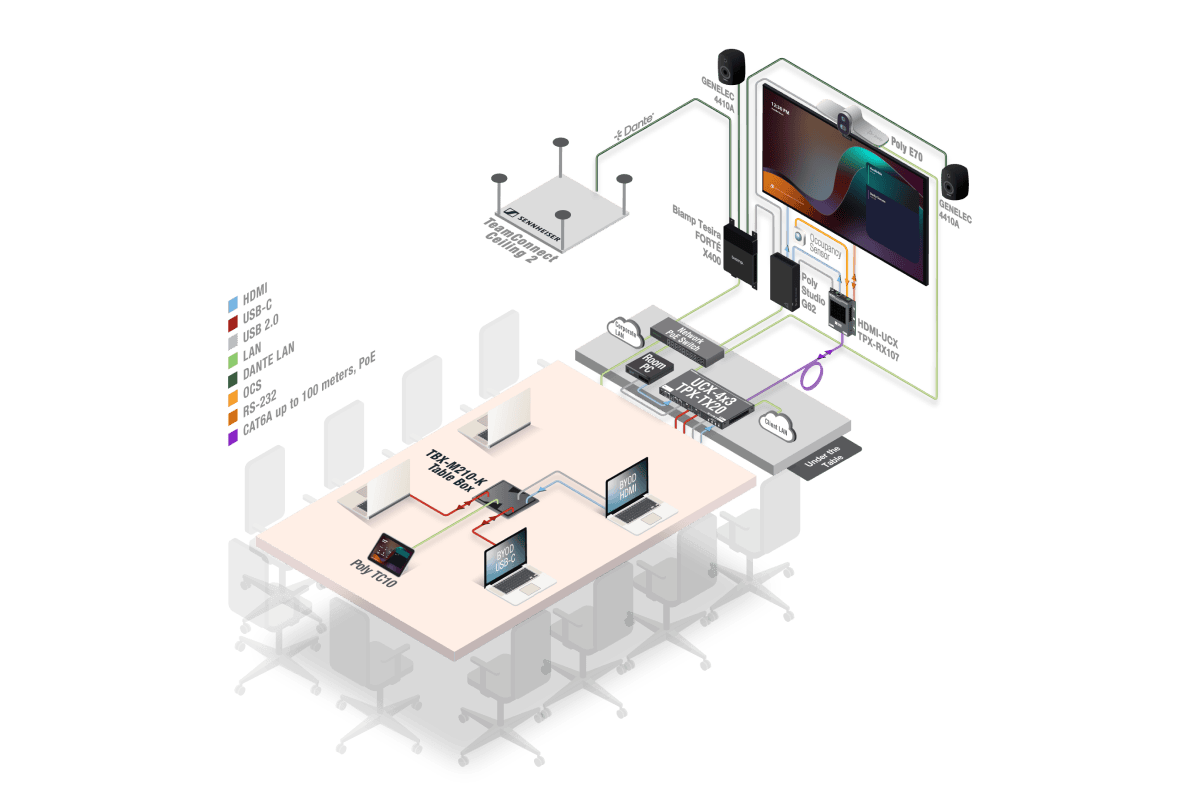
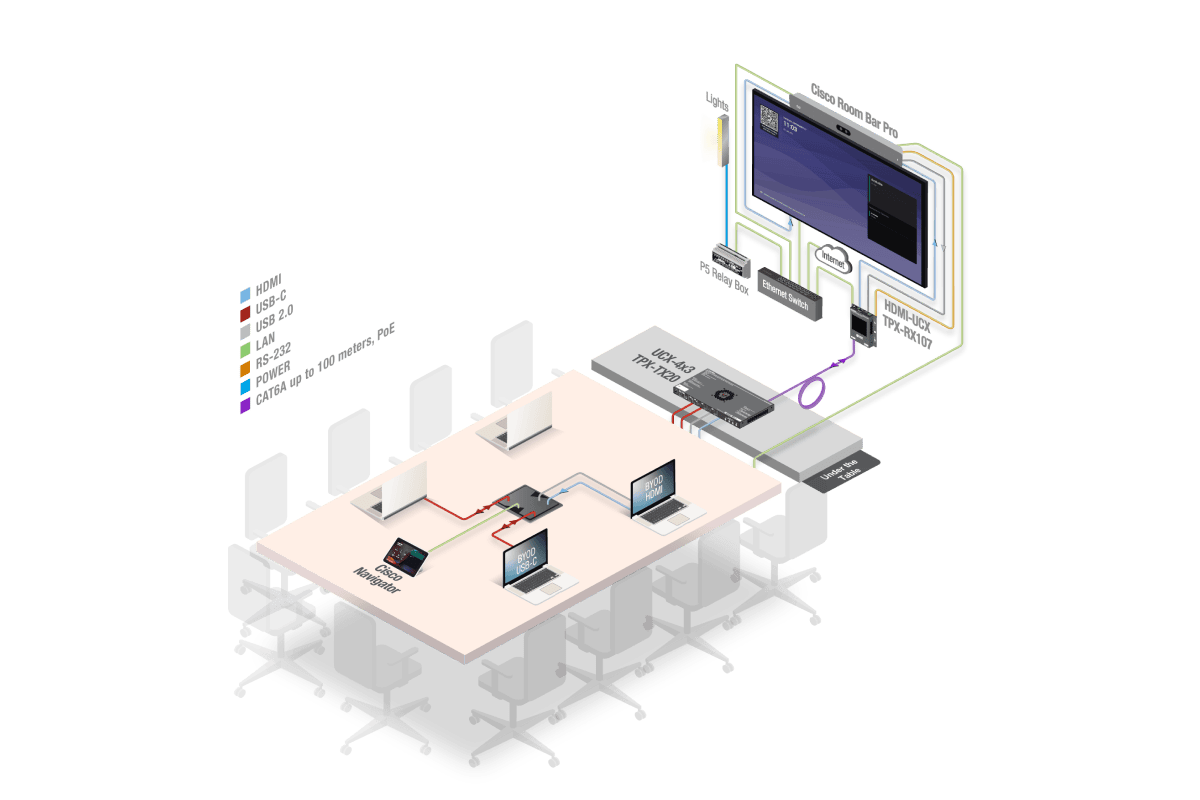
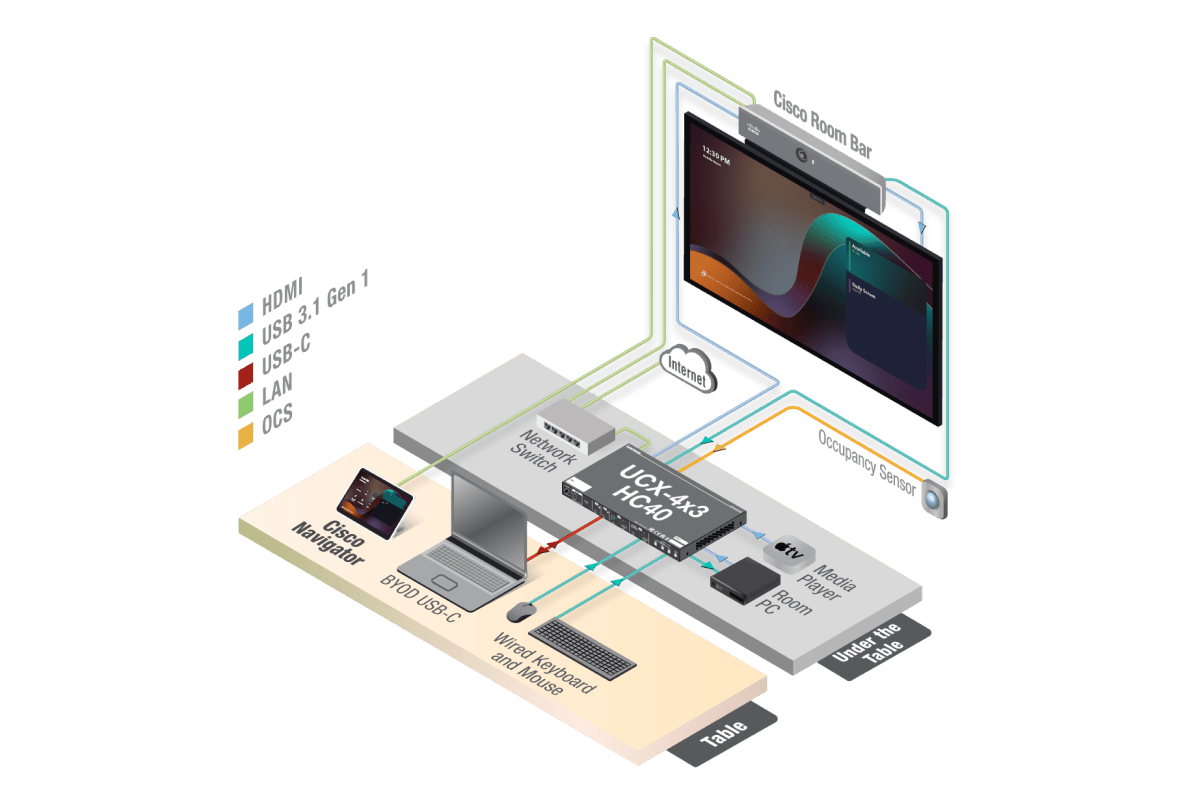
Applications
Powered by the Taurus product family, it augments the Microsoft Teams Rooms experience by allowing users to effortlessly integrate their personal laptops with the room’s meeting system. This enables flexible content sharing together with access to lighting, projector and shade controls from a single control panel.
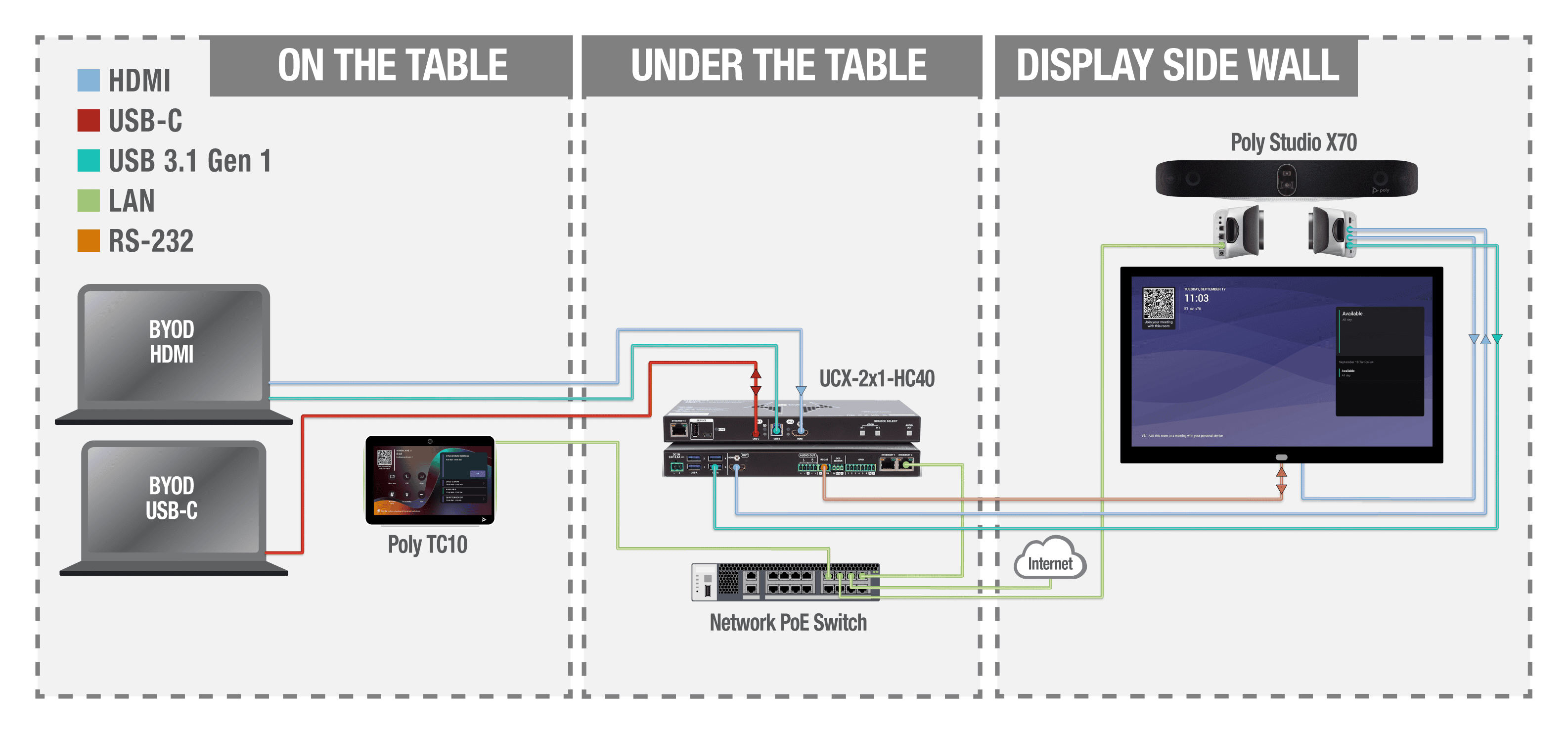
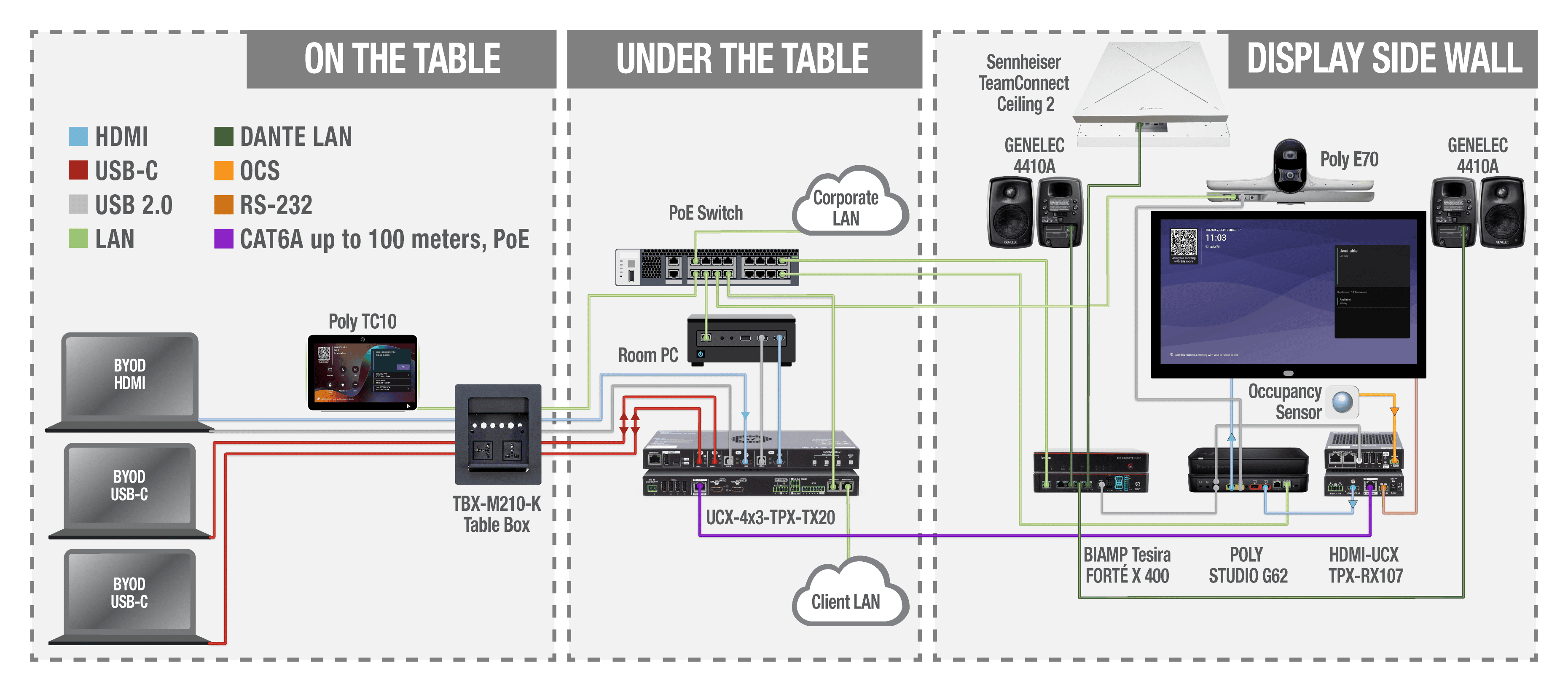
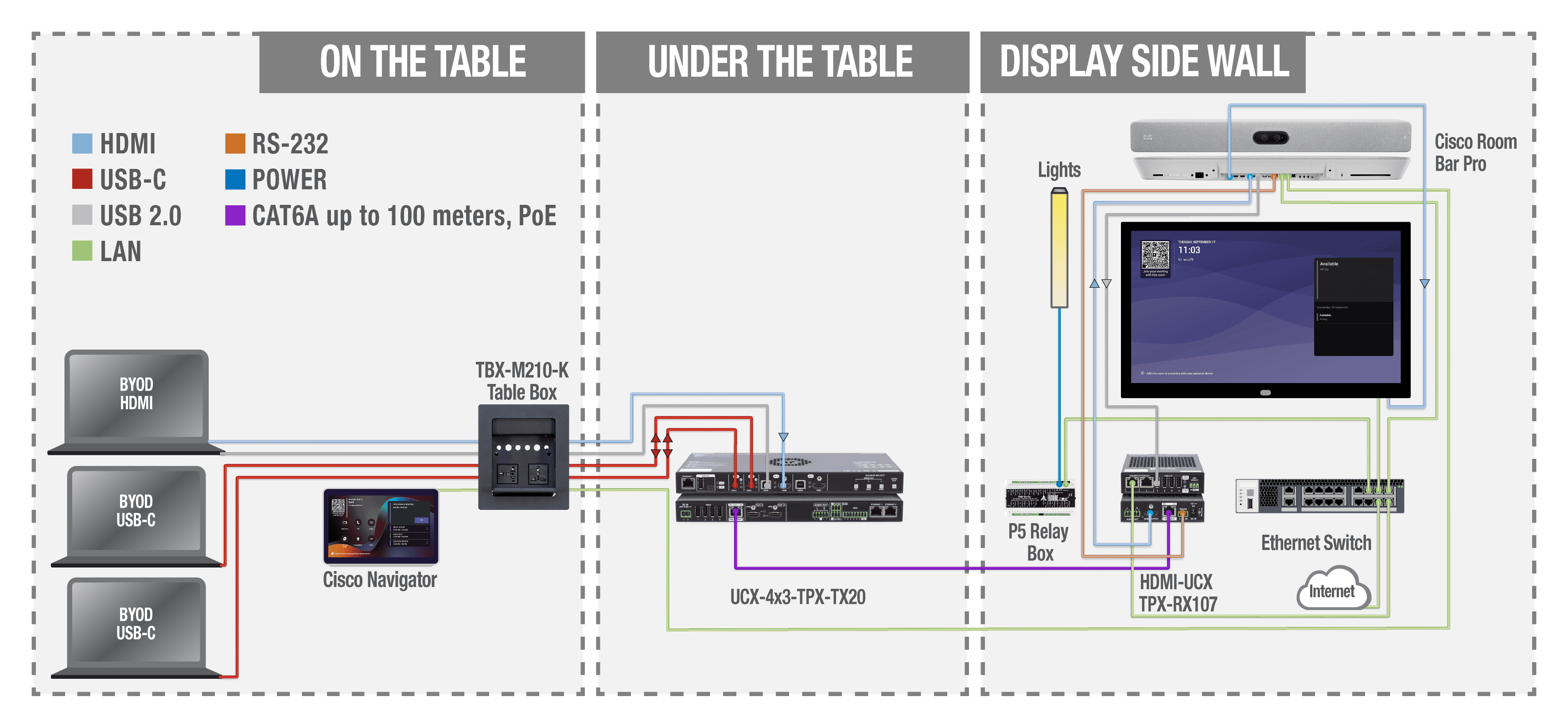
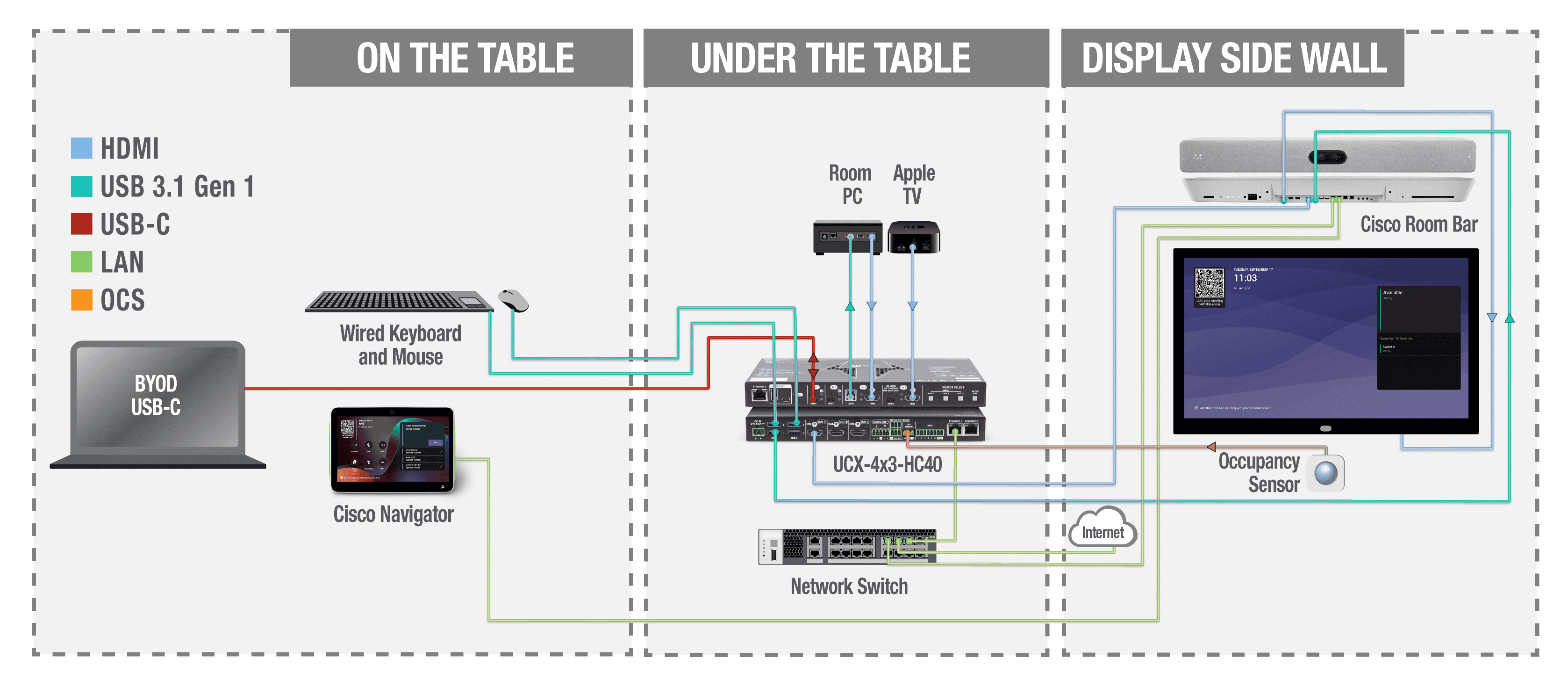
LINE_AVI_ICI_UCX_2x1_HC40_MTRoA_Poly
Applications
Cisco or Poly meeting room environment paired with Taurus UCX and UCX–TPX extends the MTRoA experience with seamless BYOD switching and integrated room control. This setup enables effortless transitions between devices without compromising video quality.
Compatible Manufacturers
Related LWR Products

Taurus UCX Series